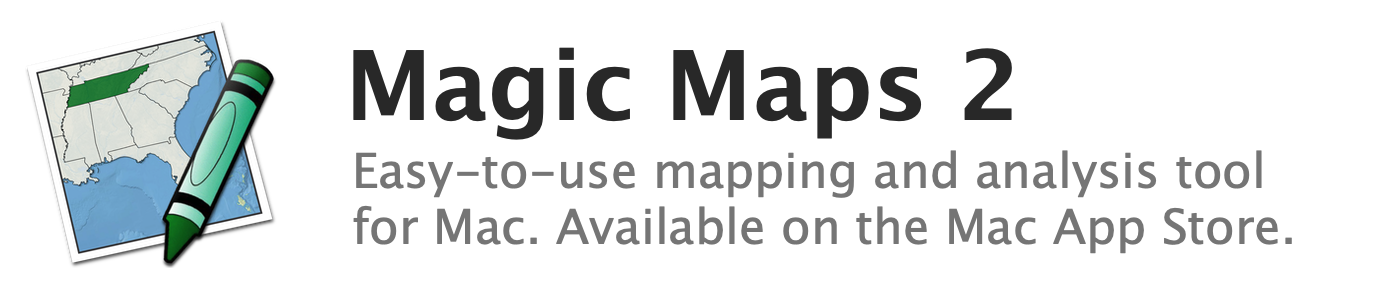
Increasing or decreasing the zoom level
To increase the zoom level by a fixed amount:
- Click the "Zoom In" button in the toolbar
To decrease the zoom level by a fixed amount:
- Click the "Zoom Out" button in the toolbar
To change the zoom level to encompass the currently selected map layer:
- Click the "Zoom to Fit" button in the toolbar
You can change the zoom level with greater precision using a multi-touch gesture on a trackpad:
- Place the mouse cursor over the map
- Use a "pinch" gesture on the trackpad. Pinch in to zoom out, and pinch out to zoom in.
See also:
