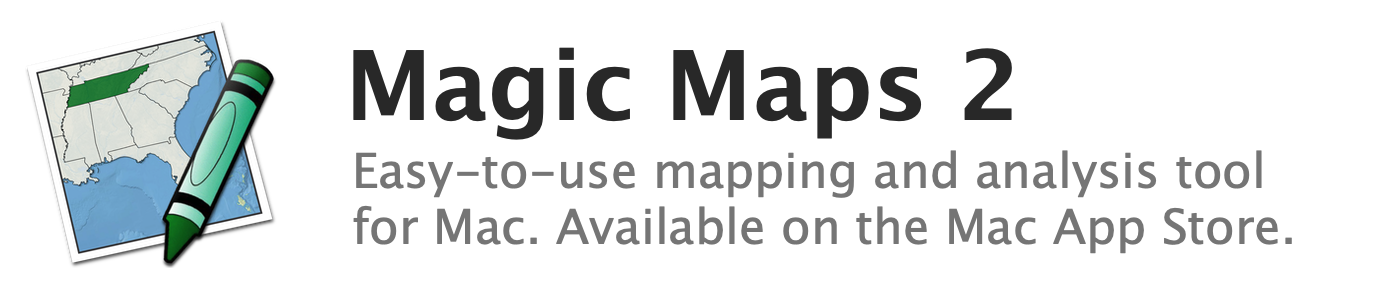
Showing or hiding the year label
An optional year label can appear in the bottom-left corner of the map; it is a helpful indicator of the currently selected year when working with annual data.
To show or hide the year label:
- Open the Map Style window by clicking the "Style" button in the toolbar
- Select the "Titles and Labels" tab in the Map Style window
- Toggle the checkbox labeled "Show Year"
See also:
