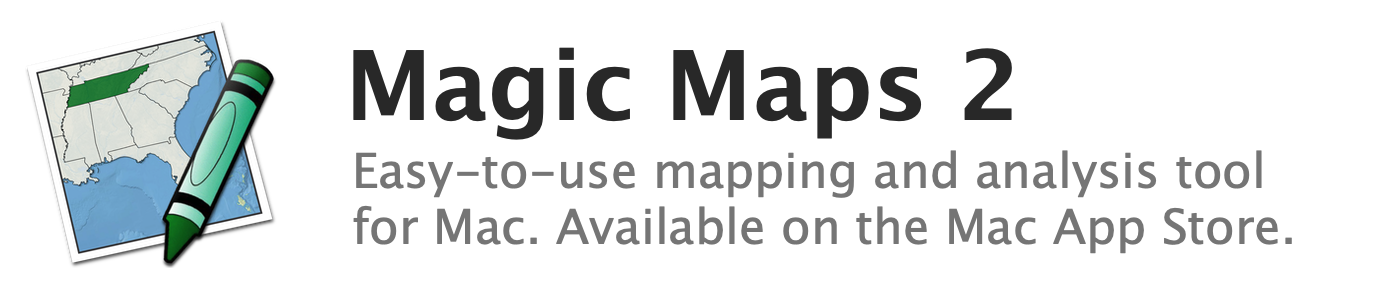
Changing the placement of labels
By default labels are placed in the middle of map features, but labels can be moved around to increase the map's clarity and legibility.
To change the placement of labels:
- In the Map Layers window, select the map layer whose labels you wish to move
- Choose the "Edit Text" tool by clicking the "Edit Text" button in the toolbar
- Click and drag individual labels to the desired positions
If labels are dragged outside the features they describe, a leading line will connect each label back to its source.
See also:
