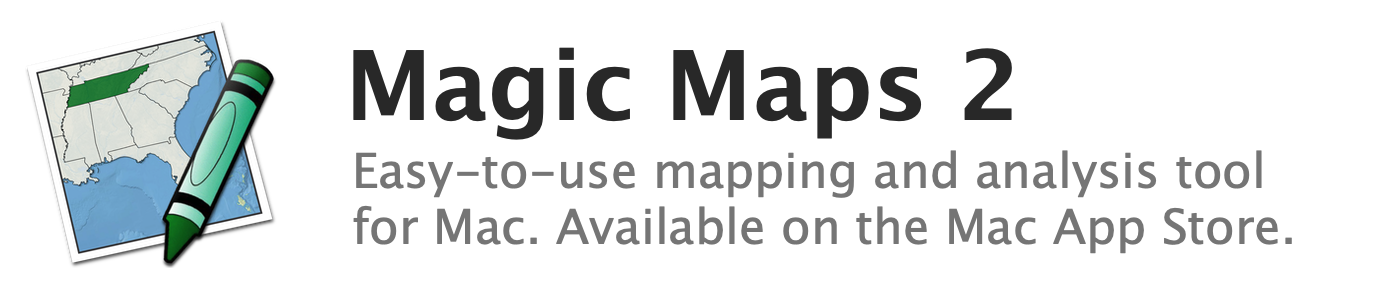
Renaming the paint colors
To rename the paint colors:
- Open the Map Legend window by clicking the Legend button in the toolbar
- Click the Paint tab in the Map Legend window
- Click the name of the color you wish to rename
- Type a new name and press Enter
See also:
