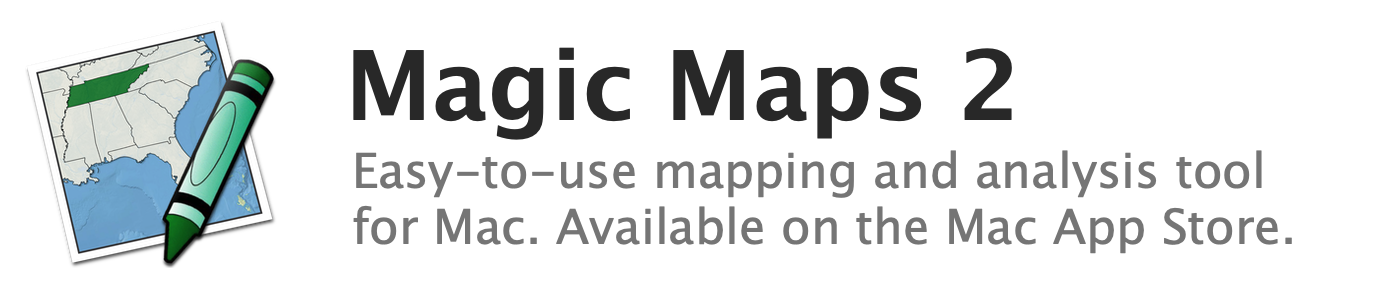
Renaming a map layer
To rename a data layer or selection layer:
- Open the Map Layers window
- Double-click the name of the map layer you wish to rename
- Type a new name and press enter
Only data layers and selection layers may be renamed. It is not possible to rename Smart Layers or radius layers, whose names reflect their underlying formulas.
See also:
