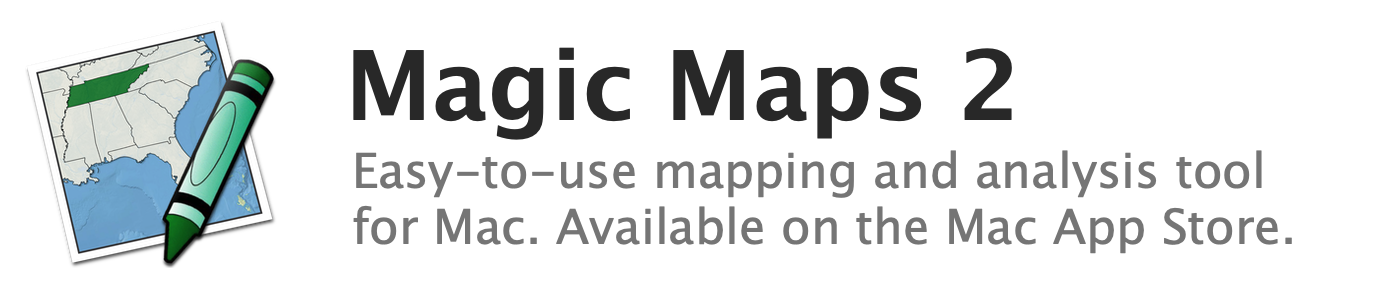
Duplicating a map layer
Any map layer may be duplicated within the same map document, or copied to another open map document.
To duplicate a map layer within the same document:
- Select the desired layer from the Map Layers window
- Choose Layer > Duplicate Layer
To copy a map layer to another open document, drag its row from the Map Layers window to the map view of the desired document.
See also:
