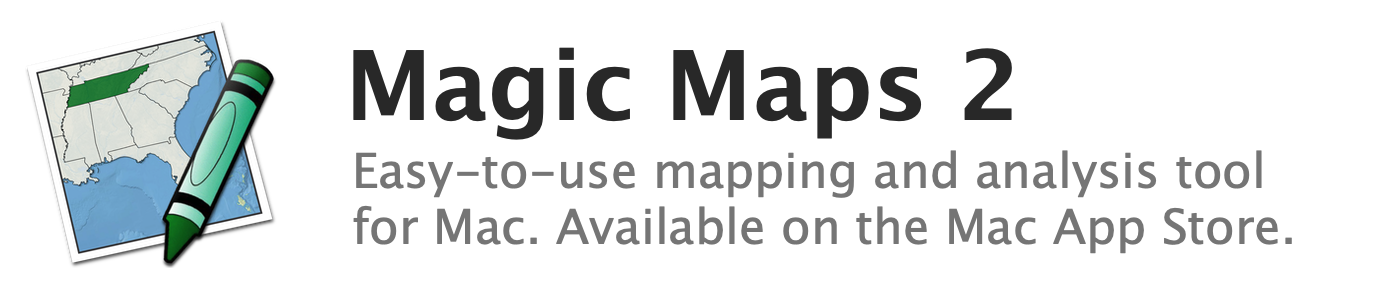
Sorting map features by variable value
To sort map features by the value of a variable:
- In the Map Layers window, select the map layer which contains the features you wish to sort
- Open the data pane by clicking "Show Data" in the toolbar
- In the variable table, select the variable whose values you wish to sort by
- In the data table, click the header cell of the third column
Click the header cell again to reverse the sort order.
For data and computed variables, you can also view a sorted list of map features (along with rank number) by clicking the "Top 100" button in the toolbar.
See also:
