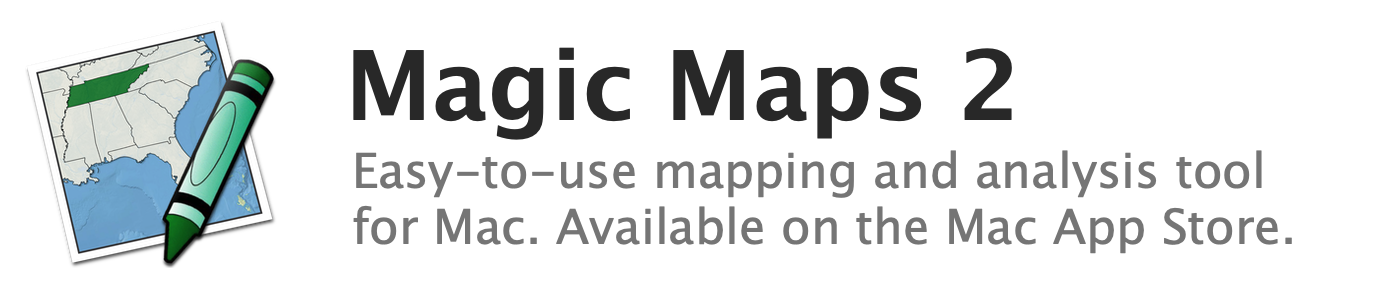
Importing point data
Magic Maps can import a set of points from a file as a new layer. The imported file must be one of the following formats:
- Comma-separated variables (CSV, popular in spreadsheets)
- Plain text (.txt) with right-aligned, fixed-width columns
To import point data:
- Ensure your file has columns for either:
- "latitude" and "longitude"; or
- "city" and "state" (U.S. and Canada only)
- "zip code" (U.S. only)
- Choose File > Import Points...
- Choose your file and select an appropriate text encoding (if dealing with accented or non-Latin characters)
- Select your file's name column and primary-key column in the dialog that appears. Choose "Auto-generate" if you are unsure.
- Click Import
If your file has columns for "city" and "state" (or "zip code") and Magic Maps does not recognize the values for a particular row, a dialog will appear in which you can correct any misspellings (or enter latitude and longitude manually).
See also:
