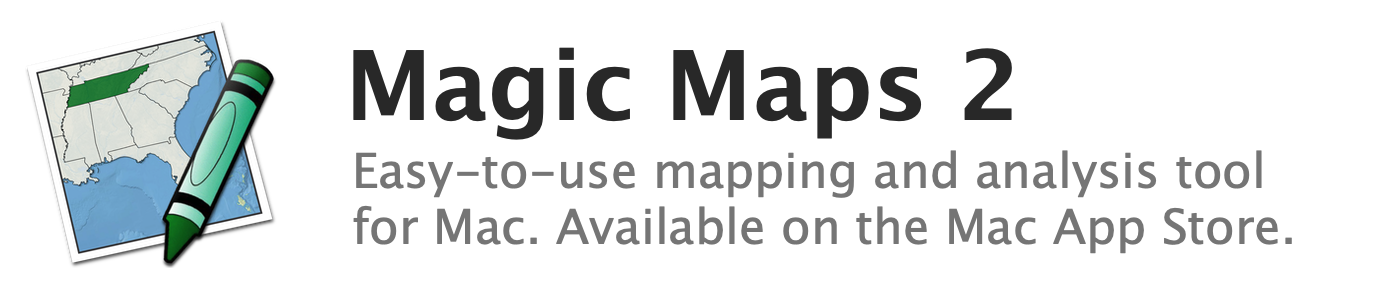
About the Timeline
The Timeline appears at the bottom of the data pane. It displays the value of the selected variable over time for the currently selected map features.
When the mouse cursor hovers over a map feature, that feature's data will appear in gray on the Timeline.
If map features have been painted with the Paint tool, the aggregate values for each group of painted features will appear on the Timeline in that paint color.
See also:
