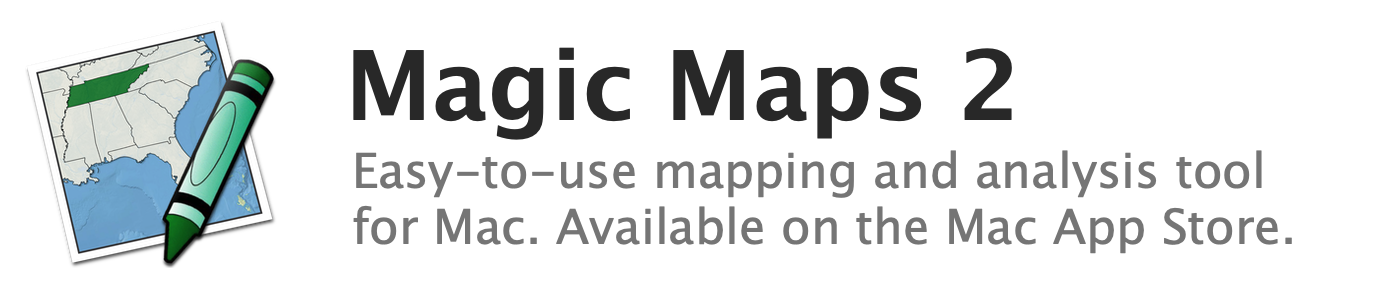
Magic Maps Help
Over 100 articles helping you get the most of Magic Maps, the fast and friendly GIS package for Mac.
Click a topic below to learn more.
Tools for interacting with the map
Tools for zooming, selecting, and painting features, and adding points to the map
Map features
Points, lines, and polygons
Working with map layers
Creating, modifying, rearranging, and deleting map layers
The map legend
Coloring features on the map manually, or according to data values
Coloring and styling map layers
Customizing colors, borders, labels, patterns, and fonts
Geography, coordinates, and projections
How points on Earth are approximated, referenced, and displayed
Importing and exporting data
Importing data from CSV and KML files; exporting to CSV and JSON
The data pane
Viewing variables and data values, as well as the timeline
Shapefiles
Finding and importing ESRI Shapefiles
Exporting maps
Exporting maps as KML files, image files, and movie files
Text and data variables
Variables store data for coloring the map or viewing timelines
